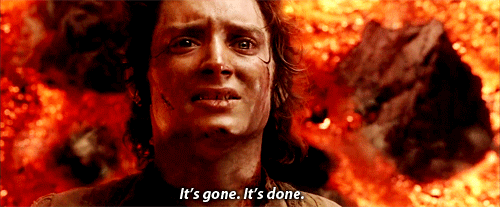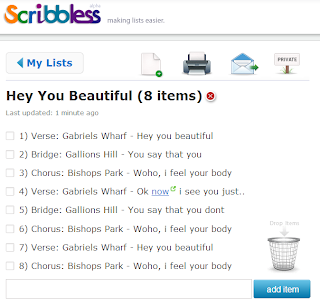Welcome to Group 26's blog.
Saturday, 30 November 2013
PRODUCTION - Reflecting on Editing
Overall I thought my editing and the MV was quite good.
I made use of the transferable skills I had from AS Media and used that as well as the new skills I learnt to edit our MV alongside my group.
At times editing was challenging when I had an idea but didn't actually know how to do it on Final Cut Pro (FCP) so I went and found tutorial videos to help me do various things to the MV.
The feedback I received every time I edited was the thing that helped me edit and helped me improve vastly, I would always get feedback from our target audience or wider audience to see their dislikes and likes on.
Though we took inspiration from Olly Murs and Olly Murs, I wanted to add in more shot types and editing since the type of editing the did was minimal and consistent throughout so I made sure to make use of the other various shots such as POV that we filmed and incorporate them into the MV.
Lastly, what I found hardest was the cutting since there were certain parts I initially thought that shouldn't be in the MV but had no choice to put in because we wanted the shot types to change constantly. I especially found it hard to edit the slow motion, skateboard jump-cut and POV shot since the length of the footage really made a difference and it took me quite a long time to get it like how it is in the MV
I made use of the transferable skills I had from AS Media and used that as well as the new skills I learnt to edit our MV alongside my group.
At times editing was challenging when I had an idea but didn't actually know how to do it on Final Cut Pro (FCP) so I went and found tutorial videos to help me do various things to the MV.
The feedback I received every time I edited was the thing that helped me edit and helped me improve vastly, I would always get feedback from our target audience or wider audience to see their dislikes and likes on.
Though we took inspiration from Olly Murs and Olly Murs, I wanted to add in more shot types and editing since the type of editing the did was minimal and consistent throughout so I made sure to make use of the other various shots such as POV that we filmed and incorporate them into the MV.
Lastly, what I found hardest was the cutting since there were certain parts I initially thought that shouldn't be in the MV but had no choice to put in because we wanted the shot types to change constantly. I especially found it hard to edit the slow motion, skateboard jump-cut and POV shot since the length of the footage really made a difference and it took me quite a long time to get it like how it is in the MV
PRODUCTION - Improving Editing
To improve our video, we decided to get feedback from other students in the class which helped us a lot. They told us about how some of the shots were out of focused and some were darker than others so we found a filter to help us resolve this problem. Firstly i tried different types of filters such as sharpen and colour correction which did not really resolve our problem. So while messing around with the program, we all found filters like Gamma correction and HSV Adjust which made it much clearer and lighter.
Settings we done:
Gamma correction - 1
HSV Adjust - 1.09 value
Saturation - 0
We didn't put much saturation because it looked really fuzzy when we added it in so as a result we decided not to add it on. The settings were not much but made a huge effect towards the video.
Settings we done:
Gamma correction - 1
HSV Adjust - 1.09 value
Saturation - 0
We didn't put much saturation because it looked really fuzzy when we added it in so as a result we decided not to add it on. The settings were not much but made a huge effect towards the video.
Friday, 29 November 2013
PRODUCTION - Fonts
The day before, Alan had added text to the beginning of the music video, but after a mutual agreement, we decided to keep the text but change the font because the type of font used us not used for male artists but rather, it's used for female artists.
Since 1001 fonts was blocked, we used the site DaFont and went through the 'Stencil,Army fonts' because they were one of the masculine fonts on the site.
After going through pages of the masculine fonts, we found three fonts we wanted to use but could only choose one.
We decided to use 'Urban Sketch' because we thought the font fit the style of 'Leon Cross' and the preview of the font seemed like the idea; font that we could use for our digipak.
When we added it into the MV, it seemed to fit in and ended up looking like this.
PRODUCTION - Changing the Lighting
When we re-watched our almost completed music video, we noticed that some of shots seemed really pixelated and the contrast of light between the three locations were really obvious (Gabriel's Wharf and Baron's Park was darker than Gallion's Hill)
I got help from a friend to show me how he manually made his shorts clearer and sharper on Final Cut Pro so we could use that technique for our MV as well.
Which resulted in us using three filters, HSV Adjust, Gamma Correction and Saturation so the sharpness and brightness of would stay similar throughout the whole music video.
Mostly HSV Adjust and Gamma Correction was used because when we changed the saturation too much, the image because too unrealistic, making the footage seem like a cartoon.
I got help from a friend to show me how he manually made his shorts clearer and sharper on Final Cut Pro so we could use that technique for our MV as well.
Which resulted in us using three filters, HSV Adjust, Gamma Correction and Saturation so the sharpness and brightness of would stay similar throughout the whole music video.
Mostly HSV Adjust and Gamma Correction was used because when we changed the saturation too much, the image because too unrealistic, making the footage seem like a cartoon.
PRODUCTION - Editing
As we saw most of our shots were out of focused as it was mostly zoomed in, we decided to add filters into the video throughout to make the quality much better than normal. We added the gamma correction and HSV filter which made the video much clearer. By doing this it helped us a lot with our video as some were better quality than others.
Learning New Softwares: Sony Vegas Pro
Sony Vegas Pro
So, today I used Sony Vegas Pro for the very first time to construct a short video showing what went on during our final day of editing. Sony Vegas Pro is quite similar to Final Cut Pro which I use in college and I came across some familiar settings and tools. Before starting on my project, I played around a little with the software, trying to teach myself the basics on how to get around using it, as I did not plan to use it for any large project yet. I learned how to add on Filters as well as change the Pan and Volume of the audio track, something which could be useful in the future. The rendering feature, however, is quite different to that of Final Cut Pro's. Here, I was asked to select a format for my rendered file, and it had saved the file in the format I had chosen. This was pretty quick and probably the most useful part of Sony Vegas Pro I have encountered so far. I hope to continue using Sony Vegas Pro, and pick up some new skills and tips to master my hand at editing with this software. However as a beginner, I would give myself a 5/10 in terms of knowledge and skills with using this software.
Evaluation Ideas
Question 4
Use videos of audience answering questions from screening of the MV (Ask both genders to see different audience reactions)
Audience comments on how they see the ancillary and MV are linked and talk about how I attempted ti link them
Question 3
Different medias I used: Animatic, Storyboard, Final Cut Pro, Photoshop, Harddrive, Safe Space, Camera, Memory Card, Tripod, Fig Rig
Make different social media's for Leon Cross, following the example of Union J
Thursday, 28 November 2013
Production - Quick Update
Production - Editing
Today I used my time after school to edit the Music Video and use the advice given by other teachers and students to improve and tweak different sections to be as well produced as can be. The MV was already in the correct sequence and synced in well to the soundtrack from previous editing sessions, so today we were just experimenting with the speed of different clips and putting in a few more jump cuts. We also did some research on fonts for a title at the start of the video, but have so far decided not to have a opening title as it did not look good. As the deadline approaches, I am feeling calm and optimistic. I am happy with our work so far, and the entire groups effort. I reckon that we can finish it off tomorrow on a high and mark off the final version with enough time to spare.
Wednesday, 27 November 2013
Website/Social Network Updates
I have made updates to the website for Leon Cross as well as Tumblr and Facebook.
 |
| I uploaded the photos from my phone, to photo bucket as it is easier to upload onto the website |
 |
| I have uploaded photos onto the website as well as the rough cut, it shows our progress |
 |
| The diary has been updated to date, with details of what happens every lesson, editing/filming |
 |
| This is an overview of what the gallery looks like with all the photos, more photos will come |
 |
| This will be of photos, videos or anything that we need to share in relation to Leon Cross |
Tuesday, 26 November 2013
PRODUCTION - Editing + Feedback
We decided to stay behind after class had finish to continue editing and to make sure we had completed the music video so we had less to edit or add.
After we finished editing the basetracks according to which one was verse, chorus and bridge, we went and altered the narrative of the MV since a lot of it was now out of place or overlapping.
We then decided as a group, which narratives to use and in which space in the MV so one person's idea wouldn't dominate the whole video.
Doan and I went and got feedback from a teacher for our MV since we knew that a that a teacher would go more into detail and would be more likely to find faults in our MV that we could improve on.
Rebecca went and watched our music video and gave us critique, giving us eight points that we could do to improve the music video
- Slightly alter where the basetrack is, we didn't notice, but Rebecca pointed out that our first basetrack was slightly out of sync, that Nazim was singing just a bit faster than the soundtrack.
- Change between the two basetracks of mid shot and close up for the verse with Gabriel's Wharf since this is the basetrack where we are supposed to first introduce our artist to our audience but yet the focus of changes in shot types, with more closer shots of Leon Cross at the second bridge of there song.
- Fix the jumpy transitions, we had a lot of transitions between one cut to the other that seemed really unnatural, so we need to cut those so they cuts flow into each other.
- Add more a bit more of the basetrack with Do'Anne skating in Baron's Park, Rebecca stated that we needed to use that basetrack a bit more because it only made two short appearances in the MV when it still should have shown more of the female leads travel on the skateboard.
- Slow motion, Try using slow motion on the out of focus, running in Baron's Park shot.
- Cut to the beat! We have to sort out our cuts since we partly followed our original plan of cutting every four beat in a bar and we added the narrative in where we thought it fitted into so it didn't always correspond with our timing and markers and ended up overlapping the timings on the markers.
- Don't cut mid-line! In the second half of our music video, we tend to cut to different shots when Leon Cross is still in mid sentence, we have to fix that so lines said will be said fully.
- Re-edit the last chorus to four beats in a bar, We attempted to change the pace of the editing by doing two/three beats in a bar but when watching it, the cuts between each clip was too fast and didn't enable Leon Cross to say a full sentence so we will stick to the four beats in a bar cut.
PRODUCTION - Editing
In class, we watched our music video as a whole and found that though we followed closely to our storyboard, the way we laid out each location was the same on the storyboard but we realised that by following this aspect of our storyboard, we would not follow Vernallis's conventions of how a music video should look like.
To solve this, we used the sheet that Do'Anne had previously made, showing which basetracks we would use for the verses, bridges and choruses throughout the whole song and made minor changes from following that.
We decided to stay behind after class had finish to continue editing and to make sure we had completed the music video so we had less to edit or add.
After we finished editing the basetracks according to which one was verse, chorus and bridge, we went and altered the narrative of the MV since a lot of it was now out of place or overlapping.
We then decided as a group, which narratives to use and in which space in the MV so one person's idea wouldn't dominate the whole video.
[PRODUCTION] Improvements for editing
To portray smoother cuts, maybe use of transitions such as fades or dissolves, this will eliminate any jumpy cuts that aren't continuous. Thus, cutting each scene/narrative/base track to the lyrics and beat, rather than beats because it would make a lot more sense if the artist finishes singing his lyrics, before cutting. Watch the whole video again, pick out smaller details such as shaky camera movements, which can be solved using a stability option on final cut pro. Also, incorporate some filters to make the video more softer, and balanced as the lighting throughout all the base tracks are very different.
Saturday, 23 November 2013
Friday, 22 November 2013
Production : Reflection
Rough Cut Update from Leon Cross on Vimeo.
*note: I did mistakenly say 'from group 14' at the start - clearly meant 26, won't leave vlogging to late night next time*
Feed back on our progress (part 2)
Intro artist: singing needs to belong to the artist meaning the audience need to see who is singing. Artist needs to be seen clearly, easily opening shots.
Variety in shot type: a lot of variety shots in use of camera work. The use of mus and cus needs to be used, not just mid shots. Location and costume is also important and it needs to be visual.
Variety in shot type: a lot of variety shots in use of camera work. The use of mus and cus needs to be used, not just mid shots. Location and costume is also important and it needs to be visual.
Thursday, 21 November 2013
Wednesday, 20 November 2013
PRODUCTION - Skills Development
FILMING
Because our filming days were influenced greatly by the weather, at times we had to cancel filming days so I think the group had great communication skills when it came to ensuring that everyone knew when and where the filming days were and where at and what costume/props should be brought along.This communication skills were continuously used when we were filming since we lent a helping hand when either Alan and I were lost of what were supposed to film or weren't confident in filming certain parts.
From filming, I gained the skills of now knowing how to put the camera a fig rig and how to operate the fig rig and learnt that I needed to test the different shots we could possibly use as well as doing excess basetracks just in case that we may need it and lastly, how to incorporate movement whilst I was filming since shots should not be static so I made sure to either constantly track and follow the characters of go round in circles around them
EDITING
Though I had gained a lot of experience because I was one of my teams main editors in AS, editing this allowed to go over skills I learnt but had forgotten, it helped me remember how to import the song and footage into Final Cut Pro.One of the main new skills I learned was to synchronise the footage to the soundtrack and learning how to remove footage without making the remaining footage go out of sync.
It also made me see how much easier it was to edit the music video once the group stuck to what we had in our storyboard/animatic rather than improvising with editing.
Working on Feedback - Tweaking & Changing
Tweaking a shot
This shot was pointed out to us during our rough cut feedback, we intend to add a filter on top of it to create the 'dream' illusion we wish to present with the blurred effect and may try cutting the steps of the two actors to the beat, maybe adding a few jump cuts, seeing how it looks.
UPDATE!!
We went back and edited this clip as planned. We created jump cuts to the beat, which looked good and professional. It worked well with the story of the chase, and did not look too out of place. It also provided an edge to our music video, stepping out of basic cuts to base tracks, which I felt gave the overall video a playful feel, which is our original aim with the narrative in this music video.
PRODUCTION - Editing
Came into college on Wednesday to spend a few hours editing, I went and smoothened out some of the jumpy transitions and added some of the point of view footage into the music video since we wanted to stray a bit from the stereotypical music video shots.
Looking back at Filming
Looking Back At Filming
Brief notes on the build up to filming on Leon Cross' new single - Hey You Beautiful. I would also like to add that I am satisfied that we followed our pre-planned production schedule, only making changes where neccesary due to unforeseen commitments or weather issues.
Tuesday, 19 November 2013
[PRODUCTION] In progress of editing
Editing [4]
Continuing with putting in narratives from all three locations, onto the base tracks and trying to make it look like a music video. this suggests that, by following the conventions of a music video, a lot of cuts are needed for an upbeat song such as Hey you beautiful. Therefore, by creating lots of cuts through having the music video jump back and forth between the base track and the narratives.
Monday, 18 November 2013
Sunday, 17 November 2013
Saturday, 16 November 2013
[PRODUCTION] Images at Gabriels Wharf
These fast pace moving pictures illustrates Gabriel's Wharf, the bit by the shops and the Thames river.
Friday, 15 November 2013
Learning New Softwares: Audacity
Audacity
During a Blogging Task, I had recorded a couple of Voice Notes on my iPod and had wanted to edit it before uploading. I found that this wasn't possible through the web version of SoundCloud, where I had uploaded my clip so did a little research and came across Audacity.
Audacity is a small yet quick Audio editor and recorder. It was a rather small file so didn't take forever to download nor install and the simplicity of the features ensured that I was able to use it from the get go. I mainly used Audacity for cutting my voice notes at certain points but found that there was plenty more I could do, such as choosing from various effects to enhance the quality of my sound. The journey of our MV, creates an amazing opportunity for me to test my hand at all these programs and attempt to bring a variety in performance of my blogs. As I continue to blog, I wish to come across and familiarize myself with more softwares and be able to improve my media technology knowledge by doing this. As of current, I would rate myself a 6/10 with this product, as I don't think I have yet fully exercised the many useful features that Audacity has to offer.
Editing [3]
The base tracks and narratives have all been sorted into different folders according to the locations, which will now be used in final cut pro. Base tracks of all 3 locations have been layed down, and synced to the mp3 music 'Hey You Beautiful'.
Thursday, 14 November 2013
Learning New Softwares: PowToon
PowToon
After constant paragraphs and image uploads, I had decided to search for a much more visual and interactive way to present my information. I was rather surprised when I came across PowToon. The vast amount of animations and effects to choose from were far from what I had ever seen before. As I signed up, I was greeted to a tutorial which summed up the basics on using PowToon and showed me how much I could do with this software. Before getting into work I decided to play around with a couple of animations to see how it looks, and I was certainly impressed.
There was some slight difficulty however with the timeline at the bottom, which I was unfamiliar with at first, yet found my own way to solve it through trial and testing methods. The length of the animations seemed rather limited, only to 20 seconds, which was probably the only disappointment. Nonetheless, I am very glad that I came across PowToon as I had soon realised that I could make my presentations a lot more exciting and engaging not only to view, but to also create.
PowToon offers a basic free package which includes creating a PowToon cartoon, uploading to YouTube and Sharing with others as well as premium packages which remove the watermarks, provide HD Quality and allow for your own commercial rights.
If you haven't tried out PowToon yet, I do certainly recommend it, to make your presentations stand out and shine among the others. As I continue my journey of blogging I hope to come across more softwares similar of use as PowToon and expand the use of media technology in my blogging. Overall I would rate my skills with PowToon at 8/10.
Research: Filters
Research: Filters
Today I decided to do some independent research on Filters, as we were certain to be using them in our music video. Some shots were too bright due to the sunshine, and some were the complete opposite due to the cloudy weather. Filters also can make our shots look better and more professional if used correctly. I had screenshotted a couple of filters available for use and as a group, we will decide which one looks best on our clips, after the rough cut. I also noticed Brightness and Colour Correction fell under 'Video Effects' in Final Cut Pro which is also another feature we hope to utilize to make our pop video look more attractive. Filters and tweaks such as with the Brightness are easy ways to turn clips that may look dull at first, into a very eye-catching and lively scene. Below is a quick update on Filters.
Here are a couple of filters I came across through independent research at home. These are pre-installed into Final Cut Pro and we can test them on our shots at College during editing.
PRODUCTION - Reflection on Filming
As a whole, the group did well when filming.
We stuck closely to our storyboard when made the filming our multiple base-tracks so much easier.
When filming at Gabriel's Wharf, we had such a minimal amount of time that we only managed to film three base-tracks, a long shot, close up and mid-shot with movement (We circled the artist) but we deemed those as fine since they were the necessary shots.
Our filming at the two other locations were more successful since we had a whole day to film them.
Though we were faced with the problem of not having a fig rig for both these filming, we made do with a tripod and still managed to not do any static shots.
The next location we filmed out was at Gallion Hill in Greenwich. We used the location to our advantage since it had really good lighting so there was no need to use any of the lights we had booked out. It also enabled us to film more than necessary tracks since there was so much to do on top of the hill E.G. Base-track of Leon Cross standing on the cross compass, walking down the pathway etc.
Our last base-track filming at Baron's Park in Putney was the most enjoyable for us. This was because there was no need to sing they lyrics, we just filmed Nazim and Doan generally having fun and messing around since we wanted the narrative scenes we used to be natural.
The skate park area wasn't what we expected, so we used the wide concrete area as a replacement and had them messing around in the children's park, walking beside the Thames and playing in the sand.
We stuck closely to our storyboard when made the filming our multiple base-tracks so much easier.
When filming at Gabriel's Wharf, we had such a minimal amount of time that we only managed to film three base-tracks, a long shot, close up and mid-shot with movement (We circled the artist) but we deemed those as fine since they were the necessary shots.
Our filming at the two other locations were more successful since we had a whole day to film them.
Though we were faced with the problem of not having a fig rig for both these filming, we made do with a tripod and still managed to not do any static shots.
The next location we filmed out was at Gallion Hill in Greenwich. We used the location to our advantage since it had really good lighting so there was no need to use any of the lights we had booked out. It also enabled us to film more than necessary tracks since there was so much to do on top of the hill E.G. Base-track of Leon Cross standing on the cross compass, walking down the pathway etc.
Our last base-track filming at Baron's Park in Putney was the most enjoyable for us. This was because there was no need to sing they lyrics, we just filmed Nazim and Doan generally having fun and messing around since we wanted the narrative scenes we used to be natural.
The skate park area wasn't what we expected, so we used the wide concrete area as a replacement and had them messing around in the children's park, walking beside the Thames and playing in the sand.
Wednesday, 13 November 2013
And that's a wrap...
Dec 2, 2013 | Overall Filming Review Pt 1 by LeonCross on Keek.com
Dec 2, 2013 | Overall filming review pt 2 by LeonCross on Keek.com
Production - Twitter
Twitter
 We are using social media as a way to communicate with fans and other music artists. I have been in charge of managing the Twitter account and have provided updates regularly. This also helped our teachers keep up-to-date with our whereabouts and progress. We were also able to communicate with other fanbases on Twitter. I followed a bunch of Olly Murs fan accounts to see what it is about Olly which gets them becoming obsessed with him. After a couple of tweets, it had become clear that Olly's appearance, notably his hair, and clothing was a huge hit with the fans. They also loved it when Olly would tweet about his whereabouts and connect with his fans. The fan accounts were also teenage girls, which we intended to attract, for our music video.With more than 200 million active Twitter users worldwide, it is no doubt that Twitter is an influential platform which an upcoming artist like Leon Cross, can utilize to aid and make a success of a music career.
We are using social media as a way to communicate with fans and other music artists. I have been in charge of managing the Twitter account and have provided updates regularly. This also helped our teachers keep up-to-date with our whereabouts and progress. We were also able to communicate with other fanbases on Twitter. I followed a bunch of Olly Murs fan accounts to see what it is about Olly which gets them becoming obsessed with him. After a couple of tweets, it had become clear that Olly's appearance, notably his hair, and clothing was a huge hit with the fans. They also loved it when Olly would tweet about his whereabouts and connect with his fans. The fan accounts were also teenage girls, which we intended to attract, for our music video.With more than 200 million active Twitter users worldwide, it is no doubt that Twitter is an influential platform which an upcoming artist like Leon Cross, can utilize to aid and make a success of a music career.
If you haven't followed us yet, feel free to: @LeonCross26 or click the hyperlink below for direct access to the twitter page.
Leon Cross Twitter
Tuesday, 12 November 2013
Update of Leon Cross website 2
http://leoncross.wix.com/group26
This is the groups website for Leon Cross, from pictures, to diary entries and how to find us will be on this website.
This is the groups website for Leon Cross, from pictures, to diary entries and how to find us will be on this website.
Schedule update explained
Due to the rainy weather, it was difficult to film so we had to check it before hand. We chose to film on the cloudy/sunny days during the time we could film in whilst booking the equipment out. We managed to film a lot of base tracks today with Leon and the actress which was really good. A lot of time today was spent on filming the footage we needed, but have yet to film. Thankfully, it didn't rain today so that was a good sign of relief. We are still planning to film the footage we need at Garbiel's wharf, lets hope its a good dry weather tomorrow.
Editing [2]
I layed down some more base tracks from the folders, which was a base track from gallions hill and bishops park. Then I sorted out different locations to the songs, i.e the chorus was at Bishops Park, the verse was at Gabriels Wharf and the bridge was at Gallions Hill. This helped a lot, when we was putting down narratives as it gave me a structure to work towards. Using the base tracks at gabriels wharf, I put in narratives with many cuts, which was to the beat.
Monday, 11 November 2013
Filming Update - Main Actor
Filming Update
So far we've been to 2 locations and filmed a number of base-tracks for our music video. Along the way we've had many obstacles which we've successfully overcome.
As the actor, I had to learn and master the lyrics ensuring there were no slip ups during filming. I downloaded Olly Murs track onto my iPod and into a playlist to prepare myself for filming.
With filming we had issues with our pre-planned dates and locations. The weather was one major setback, as a gloomy mood would not look good for our camera and we had not planned to do any inside shots. One scheduled filming session did not go to plan on 1st Nov - due to personal circumstances. We did however re-plan and create new dates to meet. Below I created a short cartoon to illustrate our stressful conversations.
As the actor, I had to learn and master the lyrics ensuring there were no slip ups during filming. I downloaded Olly Murs track onto my iPod and into a playlist to prepare myself for filming.
With filming we had issues with our pre-planned dates and locations. The weather was one major setback, as a gloomy mood would not look good for our camera and we had not planned to do any inside shots. One scheduled filming session did not go to plan on 1st Nov - due to personal circumstances. We did however re-plan and create new dates to meet. Below I created a short cartoon to illustrate our stressful conversations.
Sunday, 10 November 2013
Creating Leon Cross Logo On Photoshop Cs6
I used Adobe Photoshop Cs6 to create my Leon Cross Logo. Firstly i thought that i would use a diamond shape to represent him but since his name is linked to synergy, i changed it to a cross as his name is "Leon Cross". I also tried to put the cross in different locations to see how it looks but i thought my first idea looked much better than my second. In my name and the cross I added different effects.I knew how to use Photoshop before as i used it previously so it was not too difficult to make this logo. I also thought it looked really cool with the cross and thought our main colour theme is black and white so i used black and white with a hint of red in the logo. Also as we want Leon cross to look stylish, i made the logo stylish and added lots of effects.
Final Logo:
Alternative Logo:
Final Logo:
Alternative Logo:
Might make my own little teaser video
As i have nothing much to do, i decided to get my personal hard drive to take the footage and make a little video with the program "Sony Vegas Pro" with all the footage that we have so far. By doing this, it would make us all have a little idea of what we wanted to have. We do not have all the footage so far so it would not be perfect. I also think Sony Vegas Pro is a much better program to use as i have used it much more than Final Cut Pro and believe it will look much better as it has much more features. I have always loved editing videos which i have previously in my spare time with dance videos, so i decided to make a little teaser.
Subscribe to:
Comments (Atom)